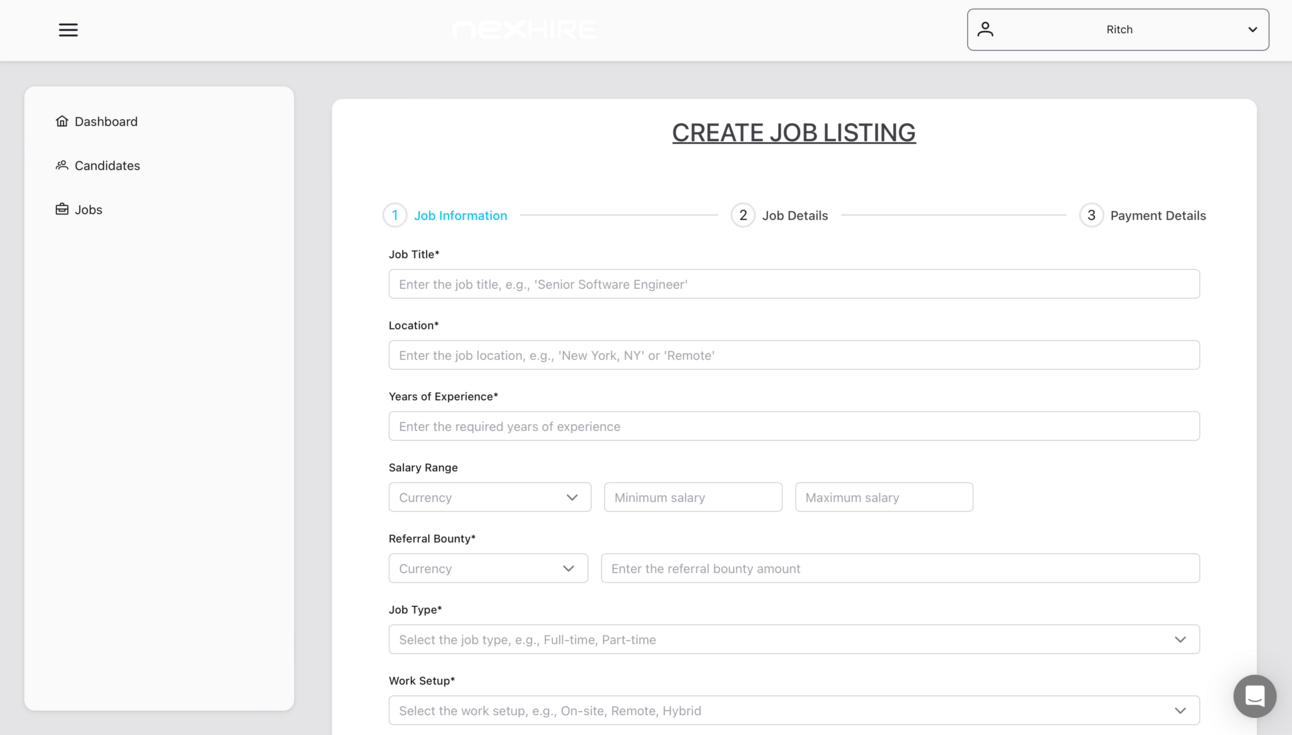- NexHire
- Posts
- 🔥 Platform Updates: Instant Chat Support, Self-Listings of Jobs, and More!
🔥 Platform Updates: Instant Chat Support, Self-Listings of Jobs, and More!
Discover our latest improvements to boost your experience

We are thrilled to share some exciting updates to our platform that are designed to enhance your experience with NexHire. Our latest features and improvements include an in-platform chat support, easier job listing creation for companies, and several minor improvements!
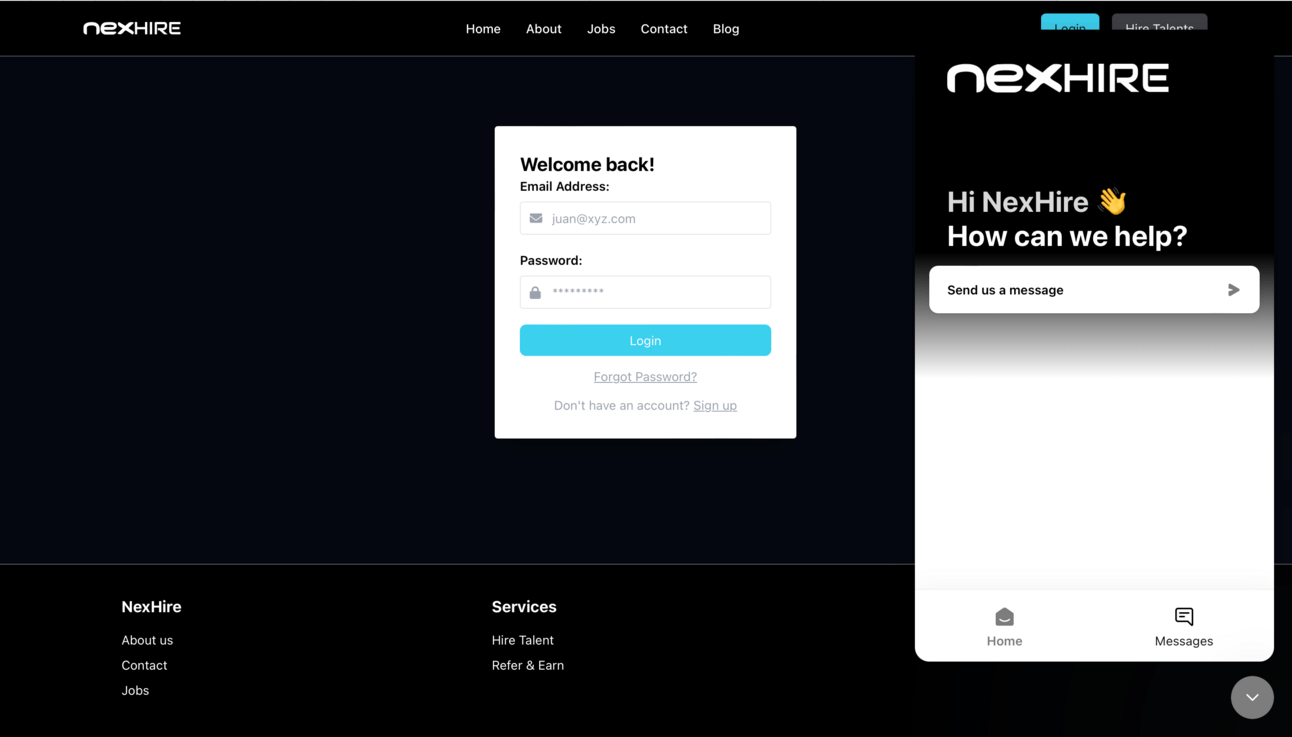
💬 In-Platform Chat Support
🤔 What Does This Mean for Super Connectors and Companies?
🆘 Instant Help: Say goodbye to waiting for email responses. Now, you can submit your questions and concerns directly through our platform.
⚡ Fast Response Times: Our support team is committed to addressing your queries promptly, ensuring that you get the help you need without delay.
🤝 Seamless Interaction: Enjoy a streamlined experience as you navigate our platform, with all your support needs handled directly where you work.
🤔 How to Access Customer Chat Support:
Click on the Chat Support icon at the bottom right corner of the screen.
Start a conversation by clicking “Send us a message”.
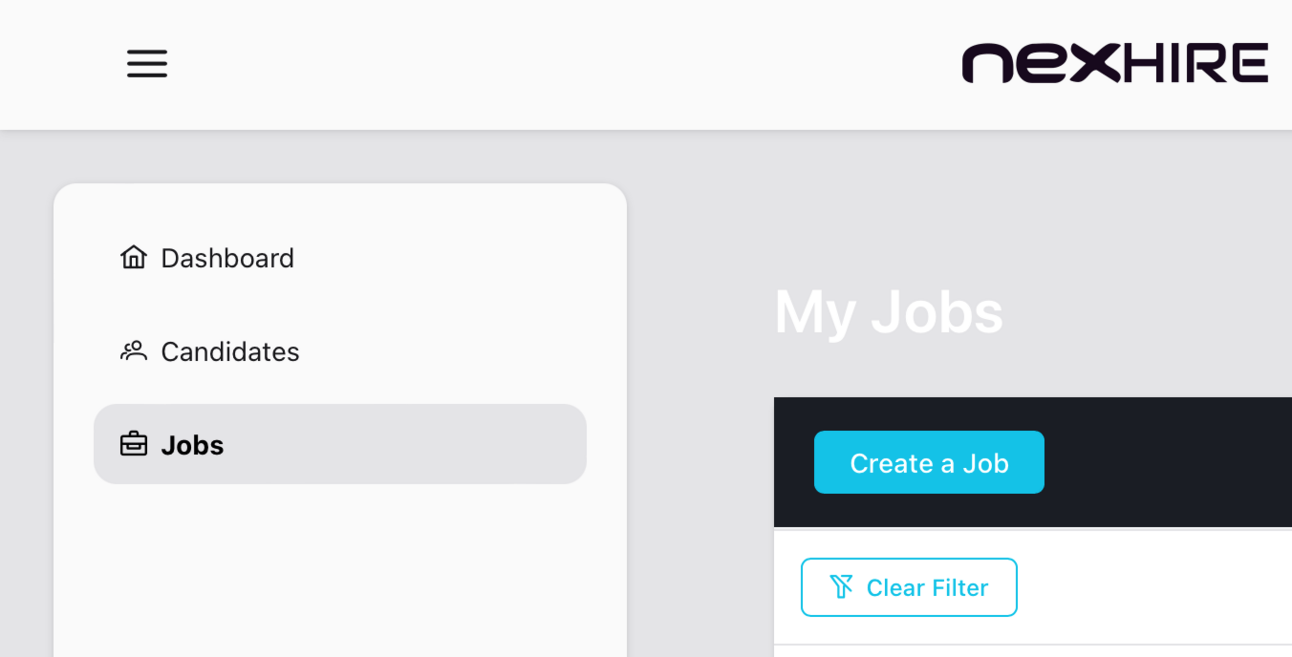
🧑🏻💻 For Employers: Self-Listing of Jobs
This new functionality allows you to streamline the job creation process, giving you more control and flexibility.
Create & Submit Job Postings: Easily craft and submit job postings for review directly from your dashboard.
Streamlined Process: Enjoy a more efficient job creation process with greater control and flexibility.
Draft & Edit: Draft, edit, and refine your job descriptions with ease.
Prompt Review: Our team will review your submissions quickly to ensure they meet our quality standards.
🤔 How to Get Started:
Log in to your dashboard.
Go to the ‘Job’ tab to start drafting your job postings.
Submit your job for review, process your payment and track its progress through your dashboard.